Option A. Search via Application name
- Open the App Store
- Tap "Search" and enter "Goldman Sachs Authenticator"
-OR-
Option B.
- Scan QR Code above
- Tap "Install" or “Update”
Device Requirements
The Goldman Sachs Authenticator app requires iOS 16.0 or later for Apple devices, and 12.0 or later for Android devices.
Here's how to get started:
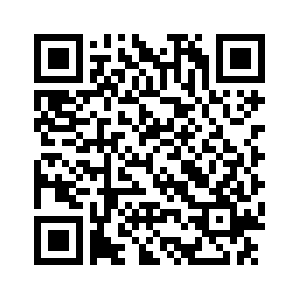
Option A. Search via Application name
-OR-
Option B.
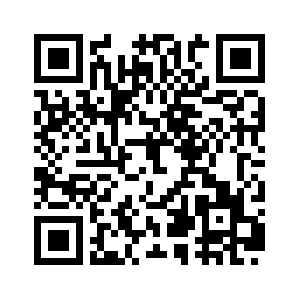
Option A. Search via Application name
-OR-
Option B.
Tip: If you only see the option to "Open," it means that you're either already on the latest version or you can't get the latest version of the app because your device is not compatible.
Our signature newsletter with insights and analysis from across the firm
By submitting this information, you agree that the information you are providing is subject to Goldman Sachs’ privacy policy and Terms of Use. You consent to receive our newletter via email.